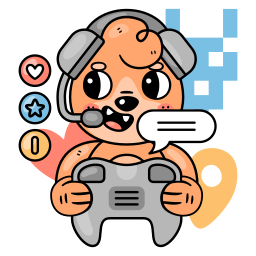Crawl4AI 基础爬取指南——基本使用
Crawl4AI 基础爬取指南——基本使用
本指南涵盖了使用 Crawl4AI 进行网络爬取的基础知识。你将学习如何设置爬虫,发出第一个请求,并理解响应内容。
基本使用
这是爬取网页最简单的方式:
pythonimport asyncio
from crawl4ai import AsyncWebCrawler
async def main():
async with AsyncWebCrawler() as crawler:
result = await crawler.arun(url="https://example.com")
print(result.markdown) # 打印干净的 Markdown 内容
if __name__ == "__main__":
asyncio.run(main())理解响应
arun() 方法返回一个 CrawlResult 对象,包含几个有用的属性。这里是一个快速概览(详见 CrawlResult):
pythonresult = await crawler.arun(url="https://example.com")
# 不同内容格式
print(result.html) # 原始 HTML
print(result.cleaned_html) # 清理后的 HTML
print(result.markdown) # Markdown 版本
print(result.fit_markdown) # Markdown 中最相关的部分内容
# 检查成功状态
print(result.success) # 如果爬取成功则为 True
print(result.status_code) # HTTP 状态码(例如:200, 404)
# 访问提取的媒体和链接
print(result.media) # 找到媒体的字典(图片、视频、音频)
print(result.links) # 内部和外部链接的字典添加基本选项
使用这些常见选项自定义你的爬取:
pythonresult = await crawler.arun(
url="https://example.com",
word_count_threshold=10, # 每个内容块的最小字数
exclude_external_links=True, # 移除外部链接
remove_overlay_elements=True, # 移除弹出/模态窗口
process_iframes=True # 处理 iframe 内容
)错误处理
始终检查爬取是否成功:
pythonresult = await crawler.arun(url="https://example.com")
if not result.success:
print(f"爬取失败: {result.error_message}")
print(f"状态码: {result.status_code}")日志记录和调试
启用详细模式以获取详细日志:
pythonasync with AsyncWebCrawler(verbose=True) as crawler:
result = await crawler.arun(url="https://example.com") 完整示例
这是一个更全面的示例,展示了常见的使用模式:
pythonimport asyncio
from crawl4ai import AsyncWebCrawler
async def main():
async with AsyncWebCrawler(verbose=True) as crawler:
result = await crawler.arun(
url="https://example.com",
# 内容过滤
word_count_threshold=10,
excluded_tags=['form', 'header'],
exclude_external_links=True,
# 内容处理
process_iframes=True,
remove_overlay_elements=True,
# 缓存控制
bypass_cache=False # 如果可用则使用缓存
)
if result.success:
# 打印干净的内容
print("内容:", result.markdown[:500]) # 前 500 个字符
# 处理图片
for image in result.media["images"]:
print(f"找到图片: {image['src']}")
# 处理链接
for link in result.links["internal"]:
print(f"内部链接: {link['href']}")
else:
print(f"爬取失败: {result.error_message}")
if __name__ == "__main__":
asyncio.run(main())